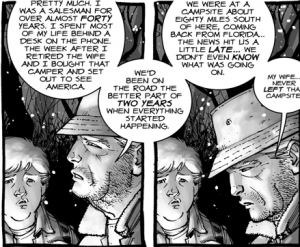Table of Contents
Comic Text Terminology
Text is an important component is the visual storytelling of a comic book or graphic novel. It can appear in a Speech Bubble, Caption, or as a Sound Effect. The style these appear in can give visual cues to the tone, volume, and emotion of the speaker or sound. In other cases it could also be an extension of the character themselves. An example of this would be the Sandman graphic novels where each main character has their own text designed as an extension of themselves. This following section breaks down how we have chosen to describe text as it appears in comics based on our work with The Walking Dead.
Common Bubbles
A Speech Bubble is a balloon that comes from mouth of character. What is written inside is what the character is saying.
Common Speech Bubbles are as follows:
- Scream Bubbles (aka Burst Balloons, Shout Bubbles): These bubbles have a jagged outline, and usually indicate that the character is screaming. When there is a scream balloon, write (for example)
“I ain’t going back! I’ll die first!”, he screams. - Emphasis bubbles (aka Double Outline Bubbles): These bubbles have a bold outline, and may be used to enclose a variety of different speech types. Use a descriptor that best describes how the character is speaking. For example:
“No.” She says sharply.Or“Rick!” She yells. - Whisper Bubbles & Whispered Text: Whispering and muttering may be indicated in a number of ways, including being enclosed in a bubble that uses a dashed outline, or by using text that is smaller than usual. When text is whispered or muttered, simply say so. For example:
"Oh my god…" she whispered. - Thought Bubble: These bubbles have a rounded, cloud like outline, and smaller bubbles for the directional tail. When these are used, say, for example,
"Where am I?" he thinks.
As mentioned, speech bubbles are rarely described, but there are occasions when the appearance of the bubble is important to the story, or to the visuals of the comic. Here are a few examples; please note that this list is definitely non-exhaustive.
Describe the bubble if it is different than a standard bubble or in one of the following instances.
It overlaps the gutter
His answer appears in four speech bubbles which form a chain and cross over the gutter into the next panel.
It points to an Off-frame character
The tail of a speech bubble leads up and out of frame as the man holding his shoulder says, “Jim…Stop…It’s over.”
It highlights/appears to highlight an important aspect of story
For example, if two people are talking, and one speaker’s bubble covers the other person up in some way, this may be a strong visual representation of “talking over someone”
Captions
These do not emanate from any character. The text often appears in a rectangular or square box, or the comic may use its own style, like a banner. Sometimes a caption may appear as floating text. Please see floating caption for more information. They can signify that a narrator is speaking, or the thoughts of a character. Make sure to clarify this in your description, if it is necessary to the narration.
- Write
Caption Says… - Describe where caption is, and how it looks.
- Caption text floats over bottom right corner of panel.
- Caption text appears in a rectangle at upper left corner of panel.
Floating caption: This is when a caption is not in any sort of box and appears as floating text over the panel image. This can be described in a similar fashion as mentioned above.
- Write
Floating caption says… - Floating Caption text often appears in the lower right corner of panel.
Sound Effects
These are words that appear outside of speech bubbles and captions and are used to represent a sound. Common examples are the sound of someone falling, or being hit. These words are often in a different and larger font than other text.
If the sound effect is a full word or phrase, you can insert the sound effect into your description with strong style. Just remember the sound comes after the action.
If the sound effect is not a full word or phrase, replace the sound effect word with a phrase that explains what the sound is like. For example: Sssssss can be replaced with A Hissing Sound.
Only describe details of the word if it is part of the visual narration. For example, when the word for the sound overlaps the top of the frame and over the gutter above.
The background is grey with rain pouring down.
BRAKOOM!
The sound thunders over them in large lined all capital letters that expand the length of the panel.
Sound Effect in Speech Bubbles
Sometimes a sound will appear within a speech bubble. In this case describe it as you would dialogue.
“Oof!” Rick grunts sharply.“Sniff, sniff” He smells something in the air.
Breath Marks: Breath marks are little lines that emanate from text within a speech bubble. This will almost always be a “Gasp” or a “Sigh” or a “Huff” - something breathy. They do not need to be described as their use is outlined in the Producer’s Notes. Simply describe it as you would dialogue, like in the “Sniff, sniff” example given below.
“Sniff, sniff.” He smells something in the air.
Additional Resources
For more information on Speech Bubbles and Text please check out these resources: