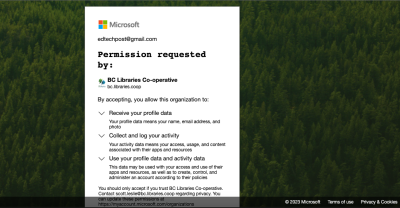This is an old revision of the document!
Table of Contents
Background
In January 2023 the Co-op began migrating to MS365 for much of it's "office" functionality, things like email, calendaring and file sharing. As a board member, you will have collaborated with Co-op staff and other board members in the past using Sync for files, possibly Google docs, possibly zoom. Going forward all of these will be phased out in favour of using this new MS365 environment. The instructions below describe what will happen to get you started in this new environment.
What to Expect
You will get an email invitation sent to the email address you regularly use in correspondence with the board/Co-op executive director. This invitation will be to join the BC Libraries Cooperative MS365 instance. Your own institution may well already use MS365. Or it may not. Either is fine, it just means there may be slightly different patterns to access the server, based on whether Microsoft thinks your email address is already associated with an existing MS365 account.
For those whose institutions use MS365 already
If your email address is already associated with MS365 (either because your institution licenses it or maybe because you used that email at some point in conjunction with another Microsoft product like Skype) then when you click on the invite email you receive (which will come from either Kevin Millsip, Scott Leslie or Jonathan Schatz at the Coop, TBD) you will be taken to a page and asked to log in with that existing account. Please do so, and then you will be redirected to a page which will ask you to agree to Co-op's terms (as this step is adding your existing account as a guest on our MS365 tenant)
Upon accepting the terms expect the browser to cycle a few times as it bounces around within MS365, eventually bringing a pop-up asking if you want to open Teams. If you use and have the Teams client installed you could do thisHowever it might be less confusing if you say no and then chose to open the web version of Teams. This should open Teams but at first you may get an error message that you don't have access to a channel. Ignore that and check again, the Board team as well as the sub channels General, Finance and Governance should be there. By going into those channels, you should see a documents tab. Those should be familiar based on what you were formerly seeing via Sync. You should now be able to open and edit any of these documents. Kevin Millsip will communicate any other ways in which the board will use Teams to collaborate going forward.
For those who don't currently use MS365 (and also who haven't associated their email with any other MS product)
If your email address is not associated with MS365 via your institution nor used in conjunction with any other MS product, there is a slightly different workflow to access the board team site. When you click on the link in the invite email you receive (which will come from either Kevin Millsip, Scott Leslie or Jonathan Schatz at the Coop, TBD) you will be taken to a page that asks you to generate a one time codee to login. This will result in a second email being sent containing a 6 digit code which you will then enter the Board teams site.
Expect the browser to cycle a few times as it bounces around within MS365, eventually bringing a pop-up asking if you want to open the Teams desktop client. If you use and have the Teams client installed you could do this. However it might be less confusing if you say no and then chose to open the web version of Teams. This should open Teams but at first you may get an error message that you don't have access to a channel. Ignore that and check again, the Board team as well as the sub channels General, Finance and Governance should be there. By going into those channels, you should see a documents tab. Those should be familiar based on what you were formerly seeing via Sync. You should now be able to open and edit any of these documents. Kevin Millsip will communicate any other ways in which the board will use Teams to collaborate going forward.