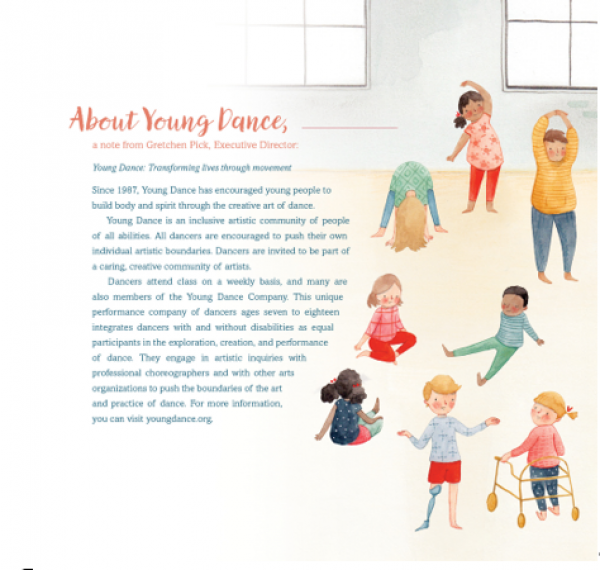Table of Contents
Text and Images
There are two types of images that deal with text:
Images of Text:- these include Tables, Survey’s, Forms, single words or phrases
Images with Text:- This includes Images of newspaper headings, advertisements, road signs, etc.
Images of Words and Phrases for how to handle these situations.
Images of Text
The most common images of text are Tables and Lists, these need to be transcribed directly into the Word document and remove the image. If they are rendered as images they will not be accessible.
If there is an image of a table, simply recreate the table within Word following the directions in the Tables Section. Then delete the image of the table once you are done.
If there is an image of a list, simple recreate the list with in Word following the directions in the List Section. Then delete the image of the list once you are done.
Some images with text will require a long description. For examples go to the Alt-text Samples.
Images of Surveys and Forms are a bit of a judgement call. It depends on the context of the image.
If it’s critical to understanding the book that readers know exactly what was asked in the survey, and what the information in the form is, then we want to transcribe the entire document and for blank lines you can replace them with [blank] or [tirets] for french. Add a Producer's Note at the beginning of the book to explain what we have done.
Some images in this book have been transcribed from the original ebook to improve accessibility.
If it doesn’t matter to the reading experience what the details of the survey are then simple Alt-text will do.
Image of Text and fully transcribe the image directly into Word at the appropriate section of the title and remove the image itself.
Remember, context is key. When in doubt, post a question on the wiki.
Images with Text
Images with Text are images that either include text in a photo or painting (such as a shop or road sign), or images of a textual artifact (such as newspaper headlines or archival advertisements).
These are good examples of the importance of context. If there is an image of a newspaper headline, chances are that you only need to transcribe the headline. If there is an image of an Advertisement you probably don't have to transcribe the text, unless it is a book about the history of Advertisements and the content of the text is important to the reader. Context is key!
To indicate that there is text, write “Text says/reads” or simply “text” followed by a colon and then the text in quotes. For example, ''text says: "this is a transcription example. So much fun!"
Images of Words and Phrases
Another example of images of text is having individual words or short phrases rendered as images. This is highly discouraged, as it creates many problems for different readers, including those accessing a title in small screen devices. In these cases it is necessary to transcribe the text and remove the image of the word or phrase.
This mistake is more common with words in other languages or alphabets. Always transcribe.
If the image is written in another alphabet you may have to either use unicode or set up your keyboard to type that alphabet. Please see the Languages section for more information.
Q&A Archive
Q: I am working on I Will Dance, and at the end of the children's book there is an "About" page for the Young Dance arts community.
How do I format this in the book? Do I transcribe the text underneath the image and describe the kids stretching in the alt-text as I've done with the rest of the book? Or do I remove this image (because it's decorative), replace with text and a header, and title it About Young Dance (header 1)? The text did not separate from the images in the conversion of this book, so I am having trouble figuring out how to appropriately keep this information. Thanks in advance!
A: If the images are decorative remove the image. About the Author page and About Young Dance page are considers images of text and always need to be fully transcribed. Add appropriate headings and style content as normal.