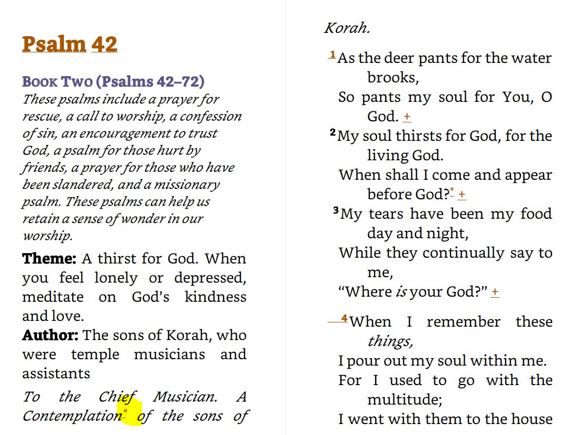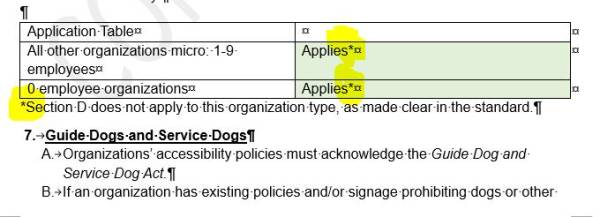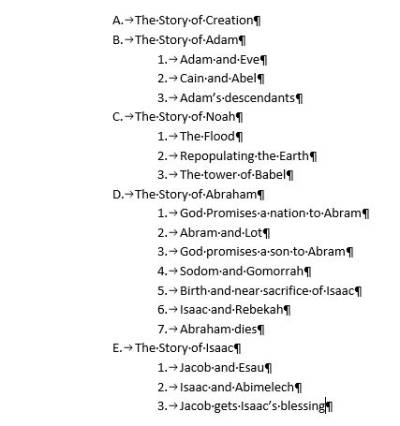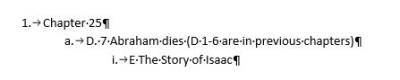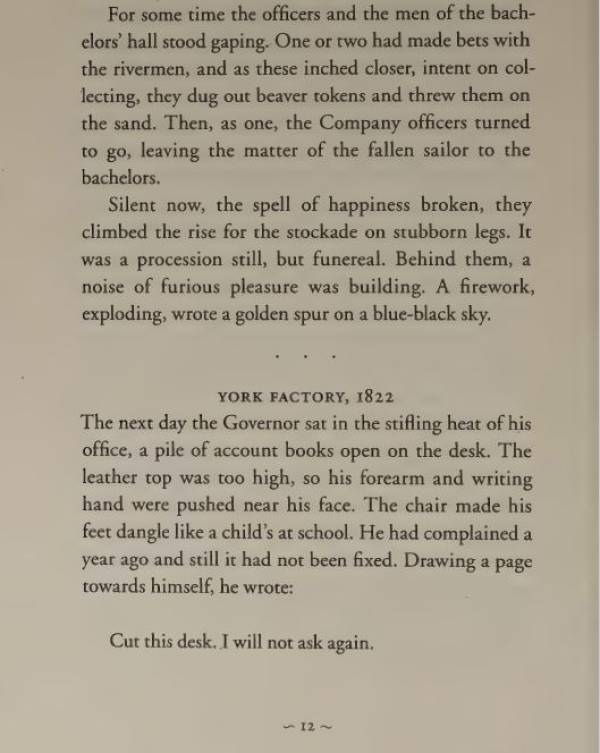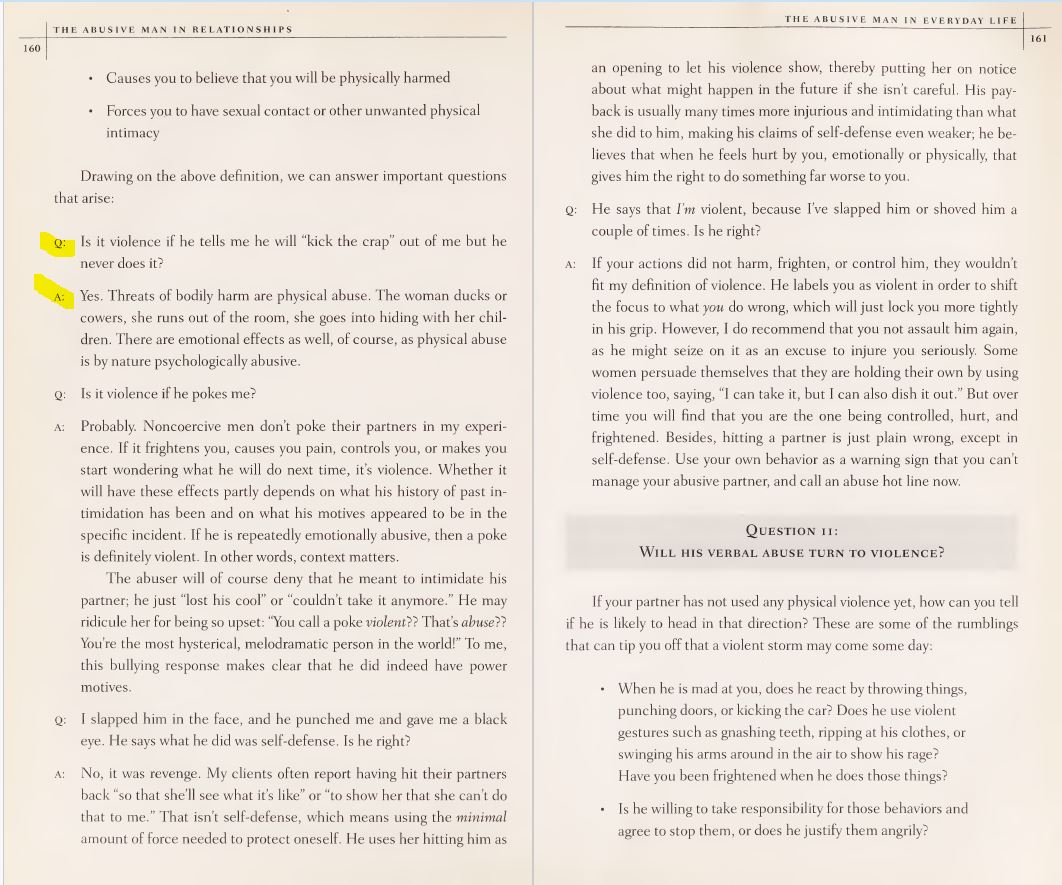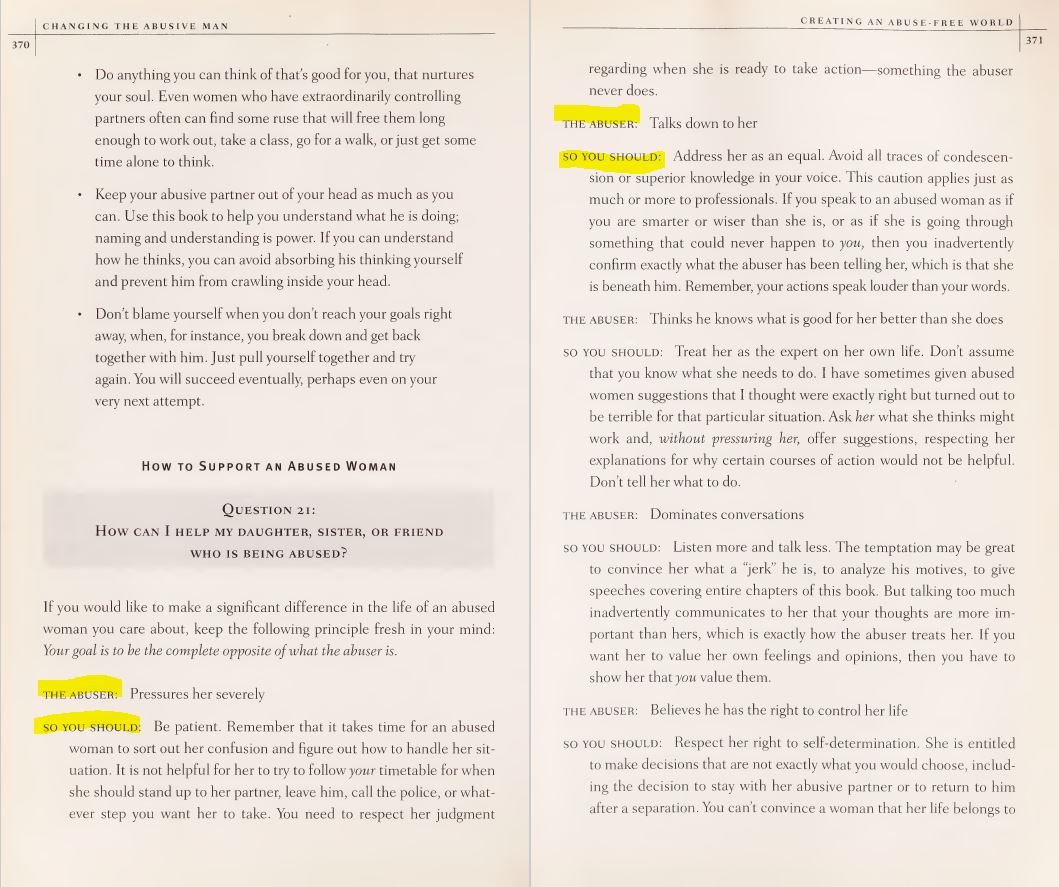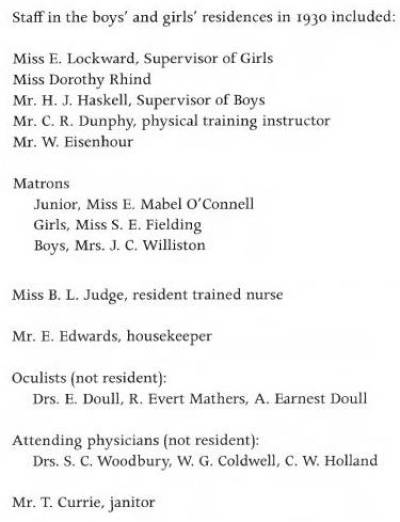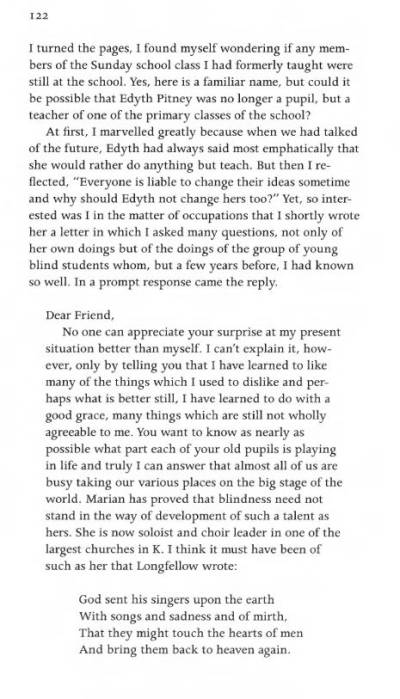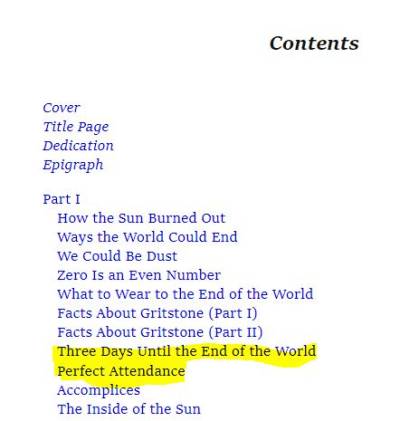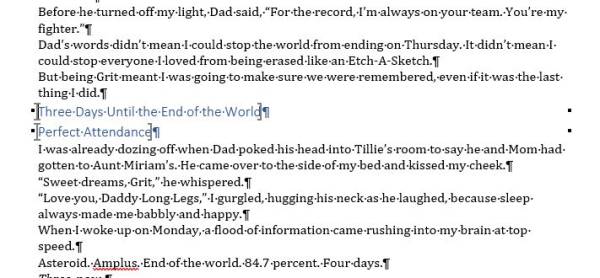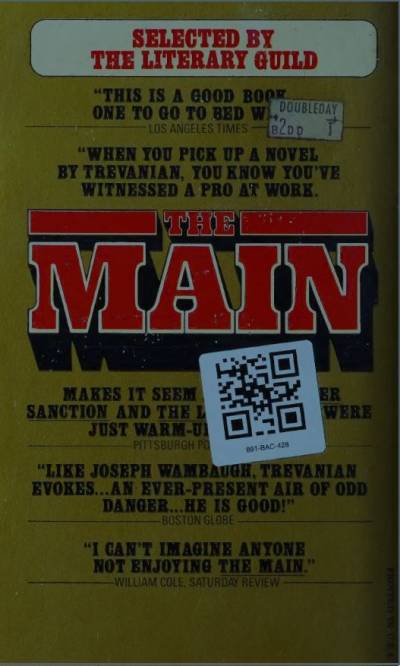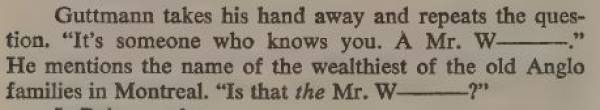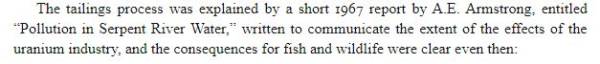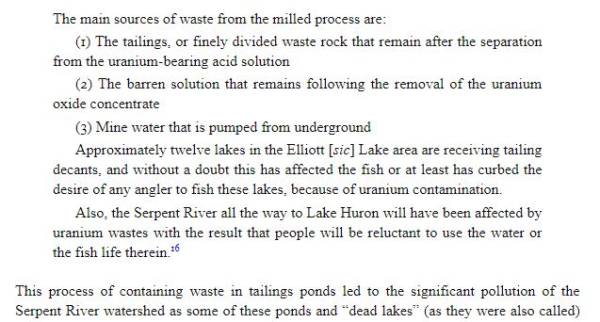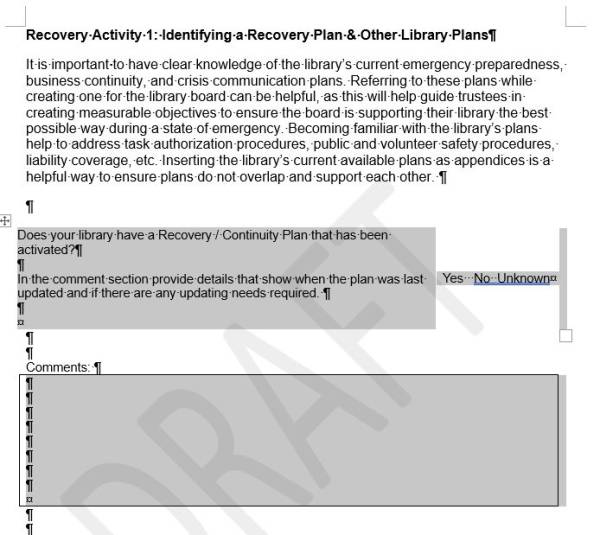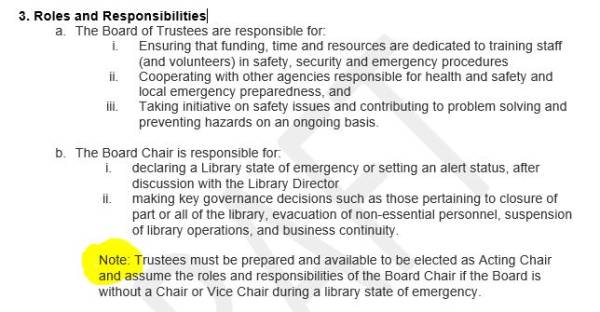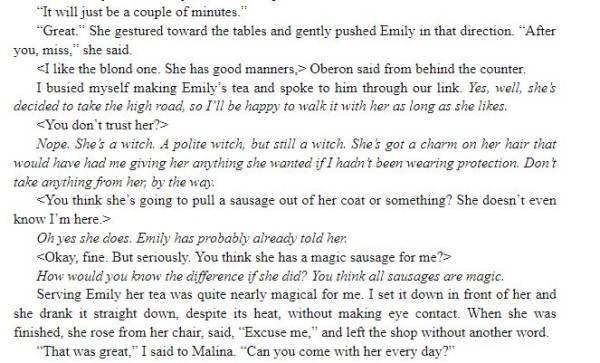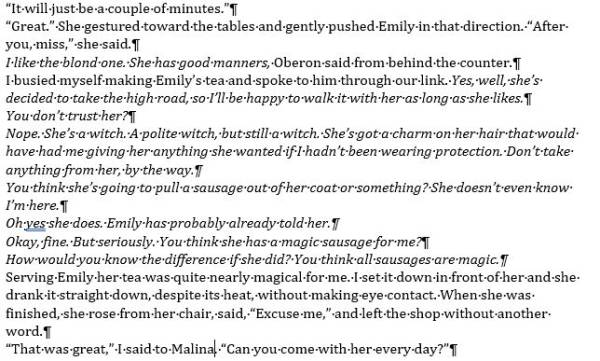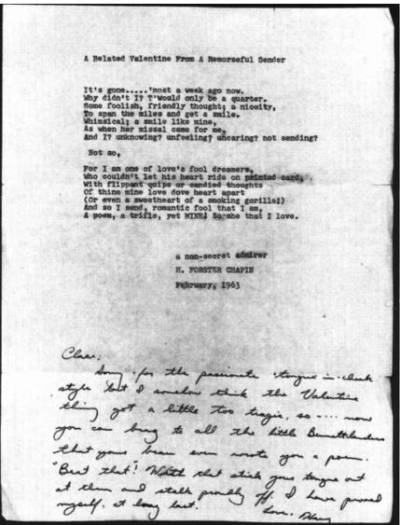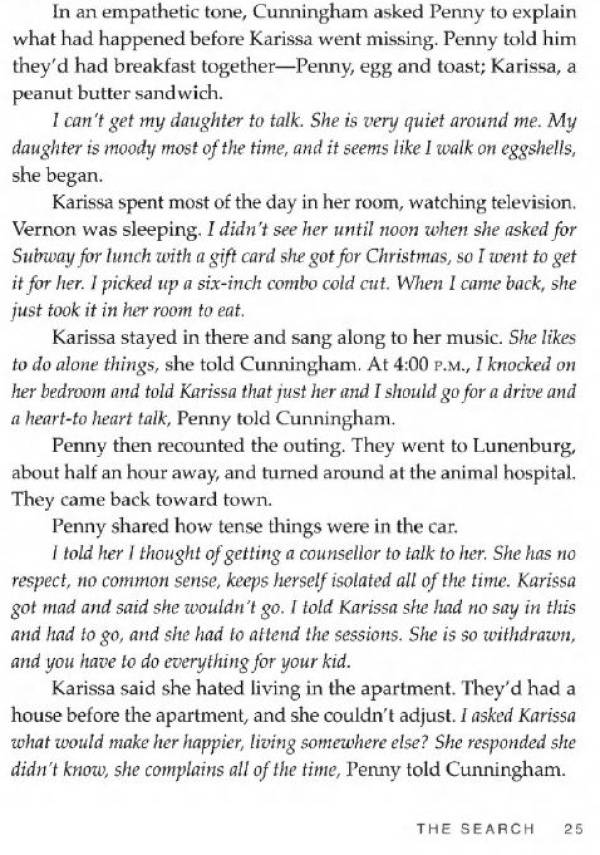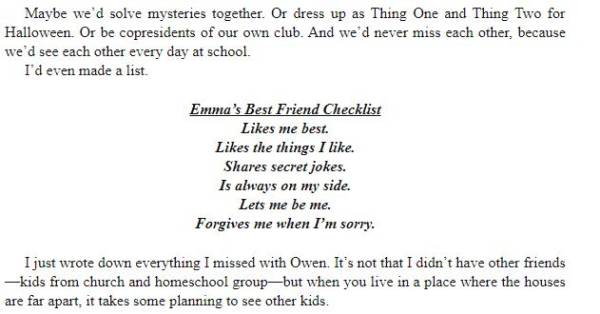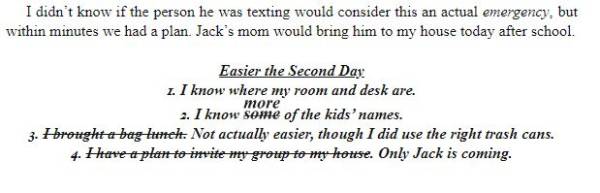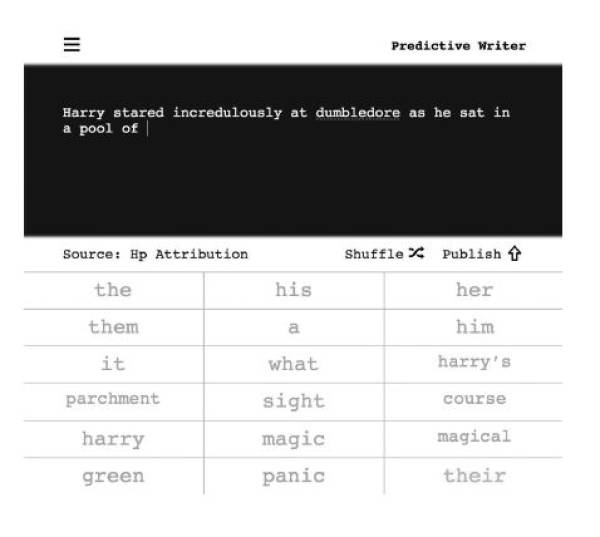Production Q & A
Post here your questions (at the top of the posted questions below) and we shall invent answers! :)
When posting a question please include:
- Title and location of issue
- Screenshot and context if applicable
Here is a video tutorial of how to post a question and image on the wiki.
Thank you for all your outstanding questions so far, and please keep posting them here.
Q: There's an index in "Dana's Bakery," and there is only one item under "J". Should I leave this as is or should I reformat the index without headers to avoid having a list with only one item?

A:Keep the heading even if there is only one thing in the list. Sometimes we can only work with what we have.
Q: Still not clear on how to decide whether or not something requires a language markup! Do book titles in different languages or Latin phrases like "in mentis" require a markup?
I'm also just wanting to clarify how to decide whether or not individual words require a markup. Sometimes it seems the book intends a language switch, but its for an individual word that would still make sense in English. For example, in Chapter 3, the word "nouveau" is italicized to indicate a language switch, but that's a word that's been adopted into English and it is pronounced the same in English. Am I correct in thinking that I shouldn't mark up individual words if they would be pronounced the same anyway, even if a language shift seems to have been intended?
A: The nouveau example is a good naturalization example, so don't mark it up. If the latin is the language, and not a scientific name, then you can mark it up. Book titles in different languages can be marked up.
Q: Just need some clarification on marking up languages because I've been using this page on the Wiki for reference and it says: "single words should be considered part of the language of the surrounding text unless it is clear that a change in language was intended." But then I ran into this page that says "Only mark up another language if it is a full phrase." and I think I started overthinking things after I saw that!
In "The Shadow of the Wind," whenever something is meant to be said in a different language, it is marked by the use of italics. This makes it clear when a word in dialogue is clearly meant to be read as a non-English word. (examples below from Chapter 12 and Chapter 29).

 But then I ran into this part in Chapter 21:
But then I ran into this part in Chapter 21:
 And marking all these different kinds of meats as a different language felt like overkill. So I'm not really sure if I should be consistent and not mark any of these words, or if I should mark different languages based on whether or not it makes sense to do so based on the context of each word.
And marking all these different kinds of meats as a different language felt like overkill. So I'm not really sure if I should be consistent and not mark any of these words, or if I should mark different languages based on whether or not it makes sense to do so based on the context of each word.
Follow-up questions about language: This book mentions the titles of a lot of other books. When the title of a book appears in a different language, should I mark that? (example: "Episodios Nacionales" in Chapter 16). Also, sometimes a Latin phrase will pop up within the dialogue of a character (examples: "urbi et orbi" from Chapter 39 and "in mentis" from Chapter 36). Should I mark these or would they count as phrases that have been adopted in English speech enough that they don't require different language markups?
A: Only follow the instructions on the eText Language page. Any other instructions are either not for in-house eText production, and are not updated regularly. Please review the rules on this page. If you still are unsure, let me know.
Q: In "Ramsay in 10" (cookbook), in the publishing info section, they provide the photography copyright. Most of the images are from one photographer but 5 of them are from another, and they have chosen to express this through links:
 I am struggling with how to edit this link text so that it is meaningful. The images aren't numbered and don't have captions, so I'm not sure how else to refer to them.
I am struggling with how to edit this link text so that it is meaningful. The images aren't numbered and don't have captions, so I'm not sure how else to refer to them.
A: you can add the copyright to captions for the photos. In the Publishing info section you can add an inline producer's note as follows: [Producer's Note: photos that have a different copyright are attributed in their captions.]
Q: In "Ramsay in 10" (cookbook) the ingredient list is often broken up with a heading for a separate part of the recipe such as To Serve or For the Dressing like in this example:
 According to the wiki the ingredients list should be given the Ingredients heading, but I am wondering if these separate ingredient subheadings should be the same heading level as Ingredients or if they should be a lower heading level, i.e. a subheading of Ingredients.
According to the wiki the ingredients list should be given the Ingredients heading, but I am wondering if these separate ingredient subheadings should be the same heading level as Ingredients or if they should be a lower heading level, i.e. a subheading of Ingredients.
A: Always follow Rule of Hierarchy. Never skip heading levels. See Understanding and Using Headings
Q: "The Shadow of the Wind" has this image at the end of the book that is like an "Also by the author" section.
 I've followed the Wiki instructions and removed the image and replaced it with just the titles of each book. But because of how they appear in the image, I would like to ask how this section would be best formatted.
Currently, I have it formatted like this:
I've followed the Wiki instructions and removed the image and replaced it with just the titles of each book. But because of how they appear in the image, I would like to ask how this section would be best formatted.
Currently, I have it formatted like this:
 I thought it'd make more sense to keep the books listed together so I moved that USA Today quote down.
The books are a part of a series and they appear in the image in reverse chronological order, so I put everything in an ordered list. Since it's an ordered list, I didn't want to nest the book description blurb it has under the title, as that would create an orderd list with just one bullet point. So I've kept the blurb on the same line as the first book's title.
But I'm not sure if this is the right way to do this! Also, not sure about where I placed that text that reads"The Final Volume"
I thought it'd make more sense to keep the books listed together so I moved that USA Today quote down.
The books are a part of a series and they appear in the image in reverse chronological order, so I put everything in an ordered list. Since it's an ordered list, I didn't want to nest the book description blurb it has under the title, as that would create an orderd list with just one bullet point. So I've kept the blurb on the same line as the first book's title.
But I'm not sure if this is the right way to do this! Also, not sure about where I placed that text that reads"The Final Volume"
A: This is fine, but as you have changed the order, the decorative break is no longer needed. Please remove the horizontal line.
Q: In chapter 37 of "The Shadow of the Wind," there's this paragraph that's meant to be a quote from the radio the character is hearing.
Should I format this part as a quote or as a list? I saw some similar questions related to quotes/lists on the Q & A, but those quotes either had headings or had their lists surrounded by other non-list text so I still wasn't sure for my exact situation.

Q: There is a section in this title that has a list followed by detailed descriptions of each of the list items. I am torn on whether to format these descriptions as another list or to treat them as subheadings and assign them their own heading level (there are already Chapters and Subheadings in the chapters). Let me know the best way to proceed!

A: In this context, the list is a table of contents of the brochure. Then there are headings. Add a subheading Table of Content and style it as a heading level below the section heading. Then you can create a numbered list, and then each section heading. Please review Understanding and Using Headings for more on headings.
Q: This title has these corner elements in the headers and footers throughout and I cannot figure out how to remove them. I have deleted all of the content and even reduced the header/footer size but they stick around. I'm not able to select them in any way. How do I get rid of these stubborn things?

A: Update: I was able to figure it out, these are crop marks in the document. To turn these off do the following for PC:
- Go to
File - In the left navigation bar, select
Options(you might have to select themoreat the bottom of the nav list to find it) - This will open up the
Word Optionsdialogue box - In the left navigation bar, select
Advanced - Scroll down to the section heading for
Show document content - Deselect
Show crop marks - Select
OK
Q: "Authentically Inclusive Marketing," has multiple authors, and they each wrote separate sections of the book. Whenever the writing author changes, there's this grey font that appears to intro the new author. For the most part, authors only change after a new heading appears, but there is one section in chapter 3 where the grey font appears in between other body text paragraphs. Which brings me to ask if these grey-font author introductions should be formatted differently from other body text sections? Not sure if this perspective shift will be clear if read on a screenreader.
A: The grey font adds no semantic meaning to the text, and is only visual. You can add an inline producer's note [Producer's Note: The following is about the author of this section].
Q: So, I know that anything that is a list should be formatted as a list. But what about things that aren't lists that are already formatted as lists?
Example from "Authentically Inclusive Marketing," Chapter 3:
 This page doesn't read as something that needs to be a list to me at all, and I'm wondering if it being a list will only come across as more confusing.
This page doesn't read as something that needs to be a list to me at all, and I'm wondering if it being a list will only come across as more confusing.
A: You are correct. This makes no sense as a list. You can format it as separate paragraphs.
Q: The book I am working uses both the terms World War II and WW II. Would it be appropriate to change these to World War 2 given that II would be read as letters and not a number? Should Roman numerals like this generally be avoided?
A: Roman Numerals are fine, and screen readers can read WW I and WW II.
Q: Looking at "Ripley's Unbelievable Stories for Guys" in Sigil to get page number locations and I just want to make sure these are done right.
Since this book has a lot of lists, there are parts where the page breaks up a list or a new page starts in the middle of a single list item. What should I do for these?


A: Keep page numbers where they appear in the original.
I've also found in Sigil that pages 192 and 193 appear in the wrong order. Should I change this so that the page numbers appear in the correct order?

A: Yes, you can change that.
Q: Couple more questions about Ripley's Unbelievable Stories for Guys.
In "Chapter 6: History", there is a list under the header "Strange deaths." It lists a few dates, names, and causes of death. I originally formatted this as a nested list to match how it looks in the original but I'm wondering now if this sort of information would be better suited to a table?

A: A nested list works fine with this one. Remember, tables are for tabular data and require a clear heading row. In this case, keeping it like the original is fine.
Q: My other question has to do with this list from "Chapter 4: Business" under the header "Future businesses."
 In this case, the list makes more sense if attributions come before quotes, so I don't want to switch the order of things around to format these like normal quotes/citations. Because this book has had a lot of nested lists so far, I'm inclined to just leave everything in Normal style and nest quotations under their associated attributions but I want to double-check first because I wasn't quite sure!
In this case, the list makes more sense if attributions come before quotes, so I don't want to switch the order of things around to format these like normal quotes/citations. Because this book has had a lot of nested lists so far, I'm inclined to just leave everything in Normal style and nest quotations under their associated attributions but I want to double-check first because I wasn't quite sure!
A:Yes, this can be just a list with no other formatting. Good instinct!
Q: Another quick question about Ripley's Unbelievable Stories for Guys. Near the end of the book, there is this table. It looks like the contents of the first column are what would normally be shown in a table's header row. Should I just rotate the contents of this table over so that the first column becomes a row instead?
A: Correct!
Q: Not sure how I should be formatting headings for the book Ripley's Unbelievable Stories for Guys. I saw that the ebook had chapter titles listed so I've put those in as first-level headings. But for everything else, I'm not sure how to format headings in a way that would be consistent and would make sense. Each chapter has these sections separated by horizontal lines and each section begins with a bolded sentence with no punctuation at the end of it (shown in first screenshot).
I considered putting the bolded sentences on a new line and assigning them second-level headings. The problem with this is that there are also some sections that are entirely comprised of single bolded sentences with no additional content (also shown in first screenshot). There are also some sections that have a separate heading in addition to a bolded sentence (shown in second screenshot).
I'm also not sure how to format sections that look like the section shown in the third screenshot. Sections like this look like they're separated from other sections a bit differently than others. (Visually, it looks like they're in their own little box. I thought maybe this would make it count as an aside of some kind but I'm not too sure).
These sorts of sections also usually have their own headings. In the third screenshot, there is a section labelled "Crime does pay." This section appears at the beginning of a new chapter ("Chapter 5: Crime & Laws" in the ebook). Then, before the list, bolded text that reads "Rich criminals at large" appears. If I formatted bolded words as headings, that would create three headings before any body content at the start of this chapter.
The bolded words certainly read to me like things meant to be read in the same way headings are read but I'm really not sure! How would I format these?
A: Those multiple sentences that are all bold can be treated like text boxes/asides. One way to figure this out is to look at the text and ask yourself: is this a navigational phrase, or is something else? In this case it is a mix of nagivational phrases and quotes/asides. This is a good example of a publisher being inconsistent with styling choices!
Q: There is a letter written by the main character (which I have formatted as a block quote) in which she crosses out her initial sign off to a letter. I feel it would be important here to keep the strikethrough as it impacts the meaning here, her changing her mind as she writes. Is this correct? And if so, per the wiki description for strikethrough I should format this directly?
A: We really want to avoid strikethrough as it is just not accessible to many people. I will update the wiki to reflect my following answer: Use square brackets to create a inline note. For example: [Your Friend Always struck out]
Q: One more question about "The Secret Future." On page 146, it uses asterisks around the word "cough." It doesn't seem to be a part of any dialogue, just seems to indicate that the main character coughed mid-narration? Should I keep these asterisks because it is in the original text or should I change them because it might read weirdly on a screen reader?

A: These asterisks have been placed in to show emphasis to the word. Replace with emphasis style.
Q: Couple questions about the book "The Secret Future"
1. The book certainly has a lot of errors caused by weird OCR things but there also just seems to be a lot of typos and grammatical errors in the original scan of the book.
For example, on page 136, there's a sentence that reads: "Dylan smiled and waved casually then strolled inside to avoid any questions or further teraction." (I'm guessing that last word is supposed to be "interaction"). And on page 166, there's a sentence that reads: "Then she hea the sound of something" (probably supposed to be "she heard the sound of something"). I know we're not editors but since we did decide to correct the part of the book that read "Dylan asked glancing around the c" and cut off the word "corner", I thought I should ask if I should be fixing typos where it seems like there are letters are missing from words.
2. Does chapter heading placement impact how page numbering is done at all? I ask because new chapters don't always seem to begin on new pages. Sometimes new chapters begin in the middle of a page and sometimes just the chapter headings appear on separate pages (I'll add screenshots of what these look like in the PDF). Since I'm not entirely sure how page numbers are translated when documents are converted, I wasn't sure if this sort of inconsistency would make navigating the book confusing at all.
A: For your first question: You are correct, we are not editors and normally do not do anything to the actual content. In this case it is a horrible OCR, so you can edit incomplete words. If there are other grammar mistakes, leave them as is. We are only changing things that got messed up during the conversion.
Q: A few more questions about the book "Eight Days.":
1. There's this page in the book that shows a report card. How would I format this? Currently, I have "Ontario Ministry of Education Elementary Report Card" formatted as a subheading and then I have "Learning Skills and Work Habits," "Subject," and "The Arts" formatted as subheadings one level lower (I'll post a screenshot of both the original and what my document currently looks like). I'm wondering if the other parts of the report card should be formatted as an unordered list though?

A: This should be an image. I noticed that a few images of text were converted to just text in the word doc. What you will need to do replace this page with the image from the PDF. You can find the instructions on How to Extract Images from Files
Then you will create a long description. Don't worry this is the easiest type of long description to make. First, set up the section for Complex Image Descriptions
You will be transcribing the form. The name of the form will be H3 (to be below the section heading of the Complex Image section) and the subsections that are underlined will be H4. All the sections of the form can be formatted with unordered list for example:
- Student: Samantha Stanic
- Days Absent: 0
- Total Days Absent: 0
The Arts section can be just Normal text.
Images being rendered as text in the conversion happened a few times (PDF's are chaos). The other times there were images of text are on the following pages: Page 57: The hand written list. In this case I would replace the image with text formatted as a list as to not disrupt the narrative flow. Page 115: You can transcribe the image into the Alt-text. In the context you only have to transcribe the card, as the surrounding text gives the description of the actual card Page 209: The hand written note. You can transcribe it into the Alt-text. Page 220: Blurb. This can be replaced with normal text and reformatted as a quote
Technically, the text messages were also originally images, but it is better to have them replaced with text as to not interrupt the narrative flow in the context (they are a conversation). Since we are replacing some images with text, we will have to put in a Producer's Note. Use the following for the Producer's Note: Some images in this book have been transcribed from the original ebook to improve accessibility. (this can also be found on Text and Images)
2. Should the signatures or the content under the "The Arts" heading be formatted differently at all?
A: You can format it as Normal. The meaning can be gleamed from reading the text.
3. There are parts of this book where characters speak to each other through text messages. Sometimes the conversations are interrupted by other pieces of text. Is there enough context in these passages that I wouldn't have to format anything differently or should I use some other type of style for clarity?

A: You can format these as just normal. Don't forget to replace those emojis with unicode.See Symbols & Abbreviations/Acronyms for more!
Q: In "Eight Days," there's a few instances where the protagonist has internal thoughts, indicated by italics. Sometimes these thoughts go on for several lines. In these cases, should I format each line separately with the emphasis style or change the style for the entire thought sequence together?
There are also a couple of cases where thoughts will appear with no spaces in between the words to indicate that the character is thinking really fast. Since this is how it is intentionally written in the original, would I just leave these as it is or should I put spaces between these words?

A: You can apply the style to the whole section. For the condensed words, each new word should start with a capital letter. This is called Pascal Case and also used to make Hashtags accessible. Accessible Libraries has a section on this if you are curious. You can read more at Use Pascal Case Hashtags at the end of your social media posts.
Q: In the BC Gov Doc, Accessible Service Delivery Standard, there is a mystery heading as seen in the screenshot below.
The phrase “Accessible Organizations” looks like a heading, but it is not in the TOC. In the TOC, “Accessible Service Delivery Standard” is H1; “General Obligations” and “Documentation” are H2. What should I do with “Accessible Organizations”?
A: That is a heading. Remember, sometimes the TOC is not complete because not everyone knows about the importance of heading navigation and having a more robust TOC. That is where we come in to reformat it for them.
Q: I have a couple of questions for "Stories to Warm the Heart at Christmas". Thanks!
1. Right after the cover page there is a label-like page for gifting the book (as seen in (A) in the image below). I was unsure how to format this or if it should be removed.
2. At the end of each story there is a small poem or quotation in a stylized box (as seen in (B) in the image below). I wondered if these should be in text boxes or just be under a heading level 2.

A: You can remove the lable-like page, and you can put the quote in a textbox.
Q: A 2-part question about notes in what appear to be headings in Part 7 (Psalms) of NKJV Life Application Study Bible.
- For our purposes, can a heading have a note in it?
- Are these even headings? In the following example, see the text that reads: “To the Chief Musician, a contemplation of the sons of Korah” (bottom of left page and top of right page). I identified this text as a heading rather than body text because the font size and style matches what is used for headings in previous sections. However, I think it could make sense as body text, too…
A: What page in the ebook is this located on?
Q pt 2: It seems as though the size of the font changes the page numbers… There are several instances within Psalms, which you can access through the TOC. The first instance is actually in Psalm 5, also 6, 7, 8, 9, 12 etc. (I gave a later example in my original question to show the difference in the font size between the body text under head H2 "Book Two. Psalms 42-72."
A: Anything can have a note, including headings. I would say in this instance that text is body text.
Q: A couple of questions for Blood on the Breakwater.
1. At the very end of the book (page 229), there is a message from the author. I initially gave this the heading 'Message from the Author', but thought I should check with you.
2. Also, the section 'Kids books by Jean Paetkau:' occurs both at the end of the book (on the same page as the message from the author) and directly following the publishing information - is this okay?
Here is the screenshot for both questions: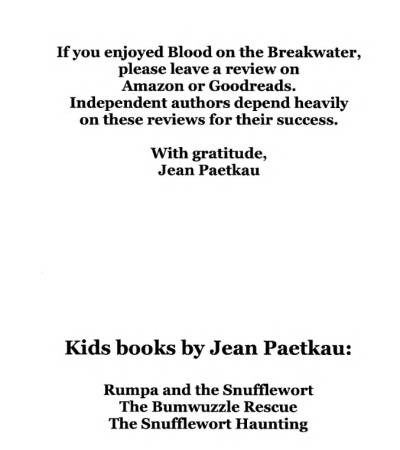
A: Remove both.
—- Q: In the BC Gov Doc “Service Delivery for Purposes of Scoping Cost and Timelines for Translation,” there is a table with an asterisk in two cells, and each asterisk leads to the same note directly below the table. Can I use an endnote or is there another way to handle notes within tables?
Here is a snip from the original, the asterisks crudely highlighted.
A: You can use an endnote.
Q: For the book Fathered by God, there are some advertisements at the very end. I have copied the image of the one that is giving me trouble. I was a little unsure how to format this and if the text at the top should be a heading, or possible a subheading of the 'Where do I go from here?' section that directly proceeds it (I had also wondered if the cover images here are decorative but from a previous question I see that they are, phew!). Thanks!

A: You can remove these advertisements.
Q: In the book Resilient: Restoring your Weary Soul in these Turbulent Times, there are short sections between two adjacent chapters. Their headings are in capital (see example). It seems that they are not the sub-headings within each chapter. Could you please suggest how to define their level of heading? Thanks.

A: These are subheadings. Style them in the correct heading hierarchy. See You can learn more about headings at Understanding and Using Headings.
Q: In the book Resilient: Restoring your Weary Soul in these Turbulent Times, there are asterisk notes in text and annotations without headings at the end of the book. Could I mark these asterisks as normal endnotes and add a heading 1 “Annotations” for these annotations?
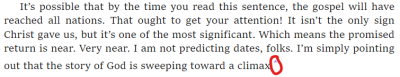
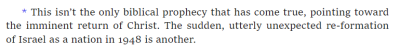
A: We never put headings in the endnote section. You can format these into the endnotes of the document. There is documentation on this found on the Footnotes / Endnotes page.
Q: In the book Resilient: Restoring your Weary Soul in these Turbulent Times, there are short paragraphs separated by the above and bottom lines (See image below please). It seems that they are in the narrative flow. Could I put content breaks above and bottom each aside section, instead of using a textbox? Thanks!

A: These are styled as textboxes in the original. Please reformat them in the Word document as textboxes.
Q: In the book Resilient: Restoring your Weary Soul in these Turbulent Times, there are many aside sections “Skill” (See attached image below). Should I use content breaks above and below each aside section? Or can I use the textbox?
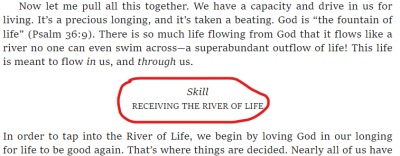
A: These are not asides, they are subsections. Format as a heading that following the heading hierarchy of the chapter. It is also a split heading, so you will have to format it as: Skills: Receiving the River of Life. You can learn more about headings at Understanding and Using Headings.
Q: In Chapter 38 of the novel Where White Horses Gallop there is a recipe (as seen in the attached image) between two paragraphs. I wasn't sure what additional formatting I should do here - at first I had put the ingredients in an unordered list but then wondered if the whole thing should be instead styled as a blockquote. Thanks!
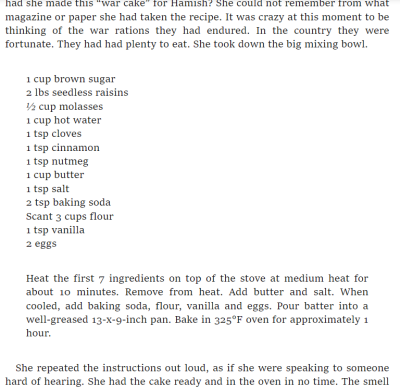
A: Format the ingredients as list, and add the phrase "List of Ingredients" before the list.We can't have complex formatting within a blockquote, but in this example the reader can still understand what is going on without the blockquote style, and that list formatting is important.
Q: It's Bouquet Not Bucket Formatting
On page 117 to 119, the author includes a section of his own proposal for an episode and it's followed by the actual episode script. I'm not sure how to format this section in particular, if it is a block quote due to the way it's introduced or I just apply Heading 2 style to "Suggestion for a Keeping Up Appearances special."
 There is another example of this on page 152, where the author proposes his own version for a TV episode and follows it with what was actually aired.
There is another example of this on page 152, where the author proposes his own version for a TV episode and follows it with what was actually aired.
A: Styling as normal with the headings is good! Both versions have headings.
Q: What other types of styles/ formatting can we use with footnotes/ endnotes? In the past, I’ve used hyperlinks and strong style, maybe emphasis style. In NKJV Life Application Study Guide, there are notes with list elements. Not sure if I should format as a list or keep in the paragraph format. Here’s an example:

A: For the footnotes you can keep it in paragraph form.
Q: Footnotes in NKJV Life Application Study Guide
Thank you for the video about the cross-references and footnotes! Two more questions regarding the footnotes:
First, they are linked in with the verse numbers. I suppose I re-add the verse number and then add the footnote beside it? (In the example below, verses 1, 2, 3, and 6 have footnotes linked in the verse number, but 4 and 5 do not.)
Second, now that we’ve split the document into several files, how do I manage the footnotes? Can I create them for each file and then you merge them when you merge the files?
A: Yes, add the footnote beside the verse number. You can use footnotes instead of endnotes, and that will help mediate the issue with split documents.
Q: Headings in NKJV Life Application Study Guide
At the start of each Book of the Bible is a “blueprint”—basically an outline of key events—with its own hierarchical heading structure. However, this blueprint gets broken up among the Chapters of each Book. For example, Genesis.
(and so on…)
I have styled the headings in Book 25 as Chapter 25 as H2, followed by D.7 as H3, followed by E as H4. I think that's right for our purposes; however, that counters the overall structure of the blueprint, as E is a bigger topic than D. 7. I’m very confused! What do I do? This question probably doesn’t even make sense!
(This happens again in Chapter 27, and I haven’t looked further than that.)
A: It seems like you are approaching this the wrong way. The Blueprint is its own section and not a guideline for heading structure. We want to use the table of contents as a guide.
Headings must always follow a hierarchical structure from H1 to H6 without skipping any headings, otherwise it will create a false navigation. Sometimes this means the headings don't occur at the same level for every section, and this is okay.
The basic heading structure is as follows:
- Front Matter (H1)
- Any subsections in Front Matter (H2)
- Main Sections of Bible (New and Old Testaments) (H1)
- Chapters of Bible (H2)
- Any subsections (H3-5 depending on how deep they go)
The Chapters are where it gets a bit complicated. You have the Introduction with its own subsections, and then the numbered Bible Chapters with their own subsections. Rename the headings for the Introductions to Genesis: Introduction and so on.
The following is what Genesis will look like:
- Genesis: Introduction (H2)
- Vital Stats (H3)
- Subsections (H4)
- Timeline (H3)
- The Blueprint (H3)
- Subsections (headings with letters) (H4)
- Megathemes (H3)
- Subsections (H4)
- Genesis: 1 (H2)
- Subsections (H3-H4) depending on how many there are in each book. Mark in order they appear. This can vary over sections.
- Gensis: 2 (H2)
- Subsections (H3-H4) depending on how many there are in each book. Mark in order they appear. This can vary over sections.
I made you this video walking through it
Q: In The Trade, I’m not sure if my H2s are right…
I think in a previous book, phrases with location and date like in this book weren’t headings, but I don’t remember or understand why. Also, in this book, they are preceded by what appear to be content breaks of three dots, but these three dots also appear at the start of the Parts (i.e. where there is no content preceding them, so they’re not content breaks in that location) and otherwise the content breaks within the text are simply blank lines.
Here's an example. I currently have "York Factory, 1822" as an H2.
A: The three dots are Content Breaks. In this context, you can style those dates as headings, as they are: a different font and meant to stand out, and act as the heading of a new section in this context. A lot of the time, dates are just part of the content, and not headings. This one is different.
Q: In Why Does He Do That there are two sections that are similar and I’m not sure how to format… like a play? Like a list? Something else? The first is a Q&A, the second is like "If this… then this…"
A: You can format both sections like a play.
Q: In The Town That Died, there is a map that is also a two-page spread. I understand that the alt-text for both images will be with the first image and that the second image will be marked as decorative. I don’t understand how to do the Complex Image Descriptions section. Will I have 2 subsections (one for each image) or just 1 (for just the first image or both)? Now that we include the images in the Complex Image Descriptions section, I feel like both images need to be there even though they are described as one image.
A: Treat it like a single image description. You can put the link to the long desc under the first image. You can put the images side by side in the long desc section (resize them so they appear like a single image and marked both as decorative).
Q: In William Shakespeare's As You Like It, A Radical Retelling by Cliff Cardinal, there's a stage direction called "Beat" that's italicized in the original etext, as pictured below.
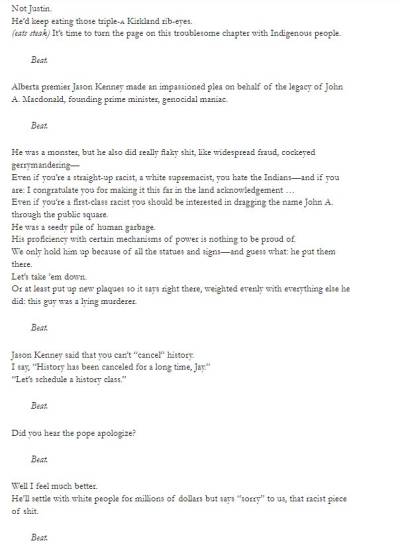 Based of the wiki page about Plays and the QnA Archive within it, I think the stage direction (eats steak) is kept normal style, but I'm not sure if I should keep the italics for the "Beat" stage direction, since it's so short and the dialogue is written like poetry or spoken word. What do you think based of this context?
Based of the wiki page about Plays and the QnA Archive within it, I think the stage direction (eats steak) is kept normal style, but I'm not sure if I should keep the italics for the "Beat" stage direction, since it's so short and the dialogue is written like poetry or spoken word. What do you think based of this context?
A: In this context you can keep the italics.
Q: In Reading Hands, there are lyrics to Christmas carols with headings for the chorus that are italicized. The word “chorus” is also repeated to indicate when the chorus is sung. How can I style this to be clear what lines are part of the chorus, and when it is sung? Or, is this like poetry where we just can’t maintain the complex formatting and so I just leave everything as Normal?
A: You can format this like a Poem. Lyrics are a form of poetry.
Q: In Readings Hands, there are lists with headings, but then additional items follow that are not part of that section. How can I show they are separate? For example, Ms. B.L. Judge and Mr. E. Edwards are not matrons, and Mr. T. Currie is not an attending physician.
A: Treat this as a single list and nest the subsections.
Q: In Reading Hands, there is a quote within a quote! How do I handle this?
A: Blockquote Inception! Format the whole thing as a single blockquote and put the inception blockquote into quotation marks.
Q: In Reading Hands, there are several lists and quotes that span several pages. The book also has page numbers. How do I insert page numbers within lists and quotes? Can I break up the lists and quotes? Can I just add the page numbers before and after (so there might be a few page numbers in a row)? In the past, I have broken up tables, but those had clear alphabetical divisions, so I made a fresh table for each letter.
A: You can break up the quotes and lists.
Q: In The Probability of Everything, there are some headings followed immediately by another heading; that is, no body text between the two headings. Comparing to the TOC, this seems right, but not sure if that’s ok for our purposes. Maybe "Perfect Attendance" and the sections following should be H3 instead of H2? Here’s an example:
A: Good question. You can treat this as a split heading. Split headings are covered on Understanding and Using Headings Wiki Page.
Q: In The Main by Trevanian, the reviews on the back cover are obscured by stickers. How do I transcribe this when I can't read all of it?
A: Include an inline producers note that the text is obscured. For example: "This book is [text obscured] a must read."
Q: In The Main by Trevanian, there are a few instances where a person’s name is replaced by a line. For example:
It’s longer than an em dash, but not a blank per se. In the word doc it is replaced by three hyphens. What should I do with this?
A: Remove the dashes and keep the letter only. It retains its meaning without having accessibility issues.
Q: The Sources (Bibliography) section of Dans l’ombre du soleil lists a number of sources in English. In some of them, there are names that we wouldn’t normally mark up and also numbers that could easily be pronounced by TTS in French. However, I wonder if it’s jarring for parts of a title to be marked up and other parts not. Here’s an example:
« Afronauts : Interview with Edward Nkoloso, Head of Zambia’s Unofficial Space Program, Nov. 1964 »
Should I mark up “Edward Nkoloso”? “Zambia”? 1964?
A: We never mark up proper nouns: names, places and titles. This is covered on the Languages page
Q: In Dans l'ombre du soleil, between the cover and other books by the author is a page with just this in the centre:
Les Éditions du Boréal / 4447, rue Saint-Denis / Montréal (Québec) H2J 2L2 / www.editionsboreal.qc.ca
(I used slashes to indicate line breaks here in the wiki because it was just showing up as one line.)
There is a full Publishing Information section as well, so this isn't that. What should I call this section?
A: Is there a title page? This looks like an incomplete title page? If there is a title page, move it to the bottom of the title page. If there is no title page, move it to the top of the Publishing Info.
Q: I'm just having trouble deciding if this should be styled as a quote or as a list (since I can't do both with a quote!). What do you think? If a list, I think I need a heading?
A: Good question! As there are phrases before and after that are part of the quote, we can format it all as a quote.
Q: Galumpf by Marie Hélène Poitras uses « and » as quotation marks. I know this is common in French, but just want to make sure they’re ok for our purposes.
Also, there are spaces on the insides of these quotation marks. Is it ok to keep these? When I remove them, the quotation and word next to it becomes underlined like a grammar issue, so maybe French readers need this space. I saw a similar Q&A about spaces before punctuation (theirs had no dots to even indicate a space was used, whereas mine does), and you said you’d like a sample to check out on your end. Would you like me to do the same?
A: Great question! That is the way French does quotations. Leave as is!
Q: Dialogue in Tricked by Kevin Hearne
I'm doing revisions for telepathic dialogue, and I came across this section of dialogue in the included Two Ravens and One Crow novella. The top photo is from the original etext, and the bottom photo is with revisions applied.
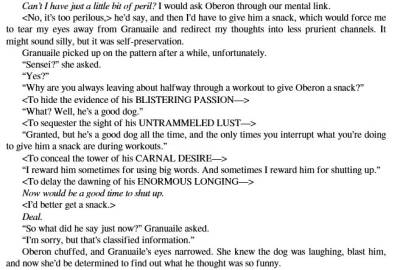
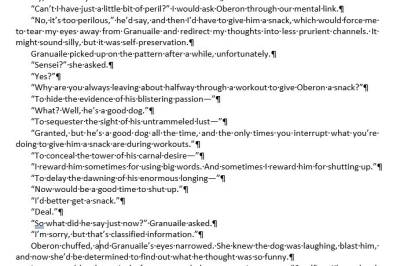 Because there's three speakers talking, and Atticus is speaking outloud and telepathically, I found the revised version hard to tell who is speaking. It makes it seem like "To hide the evidence of his blistering passion—" is said by Atticus when it's telepathically said by Oberon. What do you suggest about how to handle this section?
Because there's three speakers talking, and Atticus is speaking outloud and telepathically, I found the revised version hard to tell who is speaking. It makes it seem like "To hide the evidence of his blistering passion—" is said by Atticus when it's telepathically said by Oberon. What do you suggest about how to handle this section?
A: Format it as advised. We have to be consistent with our formatting. We are not editors, so we can only work with what we have within accessibility guidelines.
Q: I’m just not sure what to do with this section of the Kootenay Library Association document titled “Emergency Preparedness and Recovery Plan Template”! In the original Recovery Activity #1, there are two textboxes, one atop the other. (I've highlighted them in grey in the first screenshot. The first box didn't have a border, so it was hard to see.) In my document, I’ve condensed them into one text box because I feel that is the point of the section, but wonder if headings are needed or if this is even the correct approach at all! What do you suggest?
Here is my current attempt (spans two pages):

A: The first part is a textbox. The comments is a separate form. Format as Comments: with several underlines. (Note: This is not something we would do for regular eText production, just for this one particular case as I will be converting it to a PDF for the client, do not do this for any other book you work on without asking first.)
Q: For the Kootenay Library Association document titled "draft Emergency Preparedness & Management template policy," I’m not sure what to do with a note in the section 3B. It relates to the whole subsection, and not just the prior point, so I’m hesitant to stick an endnote reference to the end of the point.
(Also, I’ve chosen to use subheadings for the phrases like “The Board Chair is responsible for:” instead of keeping them as the first level of the list as in the original…)
A: Keep the list structure. Put the note in a textbox and have the phrase "Note" as a subheading.
Q: URLs in Best Barbarian Poems
In the Notes Section of Best Barbarian Poems, there are some URLs but they're not hyperlinked. The screenshot below is from the EPUB. I checked them and their pages work properly, but I know we don't insert hyperlinks if they're not originally there. Do I leave the URLs as is then?

A: See Hyperlinks Wiki Page for answer on broken links.
Q: In Hexed by Kevin Hearne there is a quote of a four-line Polish chant. Since quotes can't be used with another style, I guess I have to choose quote or language styling. Which should I choose? Or is there another way around this?
A: You should be able to add a language tag to this. If you are unable to, please just make a note of where the quote is when you hand back the title in RT.
Q: Another Dialogue Formatting Question for Tricked by Kevin Hearne
Just to double check, I found another instance where the author used special formatting for a specific dialogue type. In this case they used double / instead of quotation marks, as shown in the image below.

Would this also be treated the same as how we're formatting the dialogue with < and >? Just replace with quotation marks and remove the / between the sentences?
A: You are correct. A good question to ask yourself is what are these markings being used for? In this case they are being used for dialogue. Can the reader still understand the meaning of the dialogue when we replace these markings with quotation marks?
These marking are only for visual meaning, so they are in accessible, so we have to replace them with something that is accessible.
If the words and phrases are thoughts, we replace them with emphasis style.
If the words and phrases are dialogue (even telepathic dialogue), we replace them with quotation marks.
In the examples you have shown here, they all seem to be dialogue of some sort.
Q:
In Hounded (and possibly also Tricked, as this question relates to the previous question), I have been using emphasis for the dialogue in angle brackets and keeping the emphasis on the telepathic speech. At first, these were short exchanges (like in the previous question) between a person and their dog. But the further along I get in the book, the longer these conversations get and I wonder about their clarity for the reader. What do you think?
Here is an example passage in the original epub:
Here's the same passage in my word doc with all the emphasis:
In Tricked by Kevin Hearne
I'm a little uncertain about this section of text on how to handle emphasis. This example is in Chapter 5, but there's a couple similar instances of it throughout the book.
 From the context, I think the character is saying "I miss Fragarach" out loud, and the text in emphasis is what they say to Oberon telepathically. <Easy> I think is what Oberon says telepathically too since Oberon is a wolfhound. My thinking is to keep whatever text is emphasized and change <Easy> to emphasis as well, would this be correct?
From the context, I think the character is saying "I miss Fragarach" out loud, and the text in emphasis is what they say to Oberon telepathically. <Easy> I think is what Oberon says telepathically too since Oberon is a wolfhound. My thinking is to keep whatever text is emphasized and change <Easy> to emphasis as well, would this be correct?
For Formatting Dialogue in Tricked
In Tricked by Kevin Hearne, the original etext formats dialogue from one specific character using < or > symbols, as pictured below:
My instinct is this is a stylistic choice, but I'm not sure how to handle it. Should I leave it as is, or replace it with quotation marks?
A: Original Answer: Looks like it is thoughts. Replace them with emphasis style.
Updated Answer: You are right to have a concern with this, especially when there is a mix of thoughts in emphasis and these bracketed phrases. Since these brackets are for dialog, replacing the brackets with quotations marks with make it clearer to the reader and avoid confusion between thoughts and spoken dialogue (even if it is telepathic speaking).
Q: In Hounded by Kevin Hearne, there is section for pronunciation of names and words used in the book. This guide uses capitals to show which syllables are stressed. Since we only retain capital when something is meant to be spelled out, is there another way I can format these that doesn't use capitals? Here's an example:
Tuatha Dé Danann = Too AH day DAN an
A: In this case keep the capitals as they appear in the original.
Q: Formatting transcriptions of poems and letters in alt-text, in Taxi: The Harry Chapin Story.
There is an image of a piece of paper with a typewritten poem and handwritten letter. For the poem, should the transcription be formatted as normal with the title as a subheading, or preceded by "text reads" and styled with quote and citation styles? (Currently I have the title in the summary sentence.) For the letter, in the past I have transcribed letters as a paragraph within quotations. Now I wonder if quote style might also be appropriate for letters.
A: Transcribe both sets of text as per the Images With Text Wiki Guidelines
Q: I noticed a couple uses of italics in the EPUB/PDF of Billie's Blues, but when I search the word doc for italics or emphasis there are no results found. How do you recommend I search for italics now? Just skim the text?
A: Yes, you will need to skim the book if the search is not working.
Q: In Billie's Blues, there are two sections near the end of the book with long tables, and the page numbers continue through them. The second table should be split into multiple shorter tables (it is providing information by year), so I think I can fit the page numbers around them. But I don't see how to split the first table, which means the page numbers will interrupt the data. What should I do?
Update for new thoughts: Nothing in the tables is referenced in the index, so maybe I can skip the page numbers for the tables? Or, divide this first table by letter since it's in alphabetical order?
First of four pages of first table:

A: Keep the page numbers and split the data into separate tables. If the data at the end of one page crosses over to a second page, simply move the data to the first page table.
Q: URLs that aren't hyperlinked in Mommy Don't
The endnotes for Mommy Don't are full of URLs that are not hyperlinked in the original PDF. Since they aren't hyperlinked in the PDF, I understand I don't hyperlink the eText. But should I still shorten the URLs so they are more screenreader-friendly? If the URLs aren't hyperlinked and they are shortened, then readers won't be able to search for the website themselves.
A: Add the links to the DOC file and shorten them. This way they go to the right place.
Q: In Mommy Don’t, there is this portion of an interview in paragraphs where some lines are normal and other lines are in italics, as though the interviewee said some things in the paragraph but not others. Should I follow the text and use Emphasis where the interviewee is speaking? Some paragraphs clearly indicate that the interviewee is speaking (like paragraph 2 in this example: “… she began.”), so I wouldn’t use Emphasis, but I wonder if that inconsistency between the paragraphs will be confusing.
A: This are the person talking, and the italics are just there for style. Remove the italics and put quotation marks around the phrases.
Q: In Because of the Rabbit, there are a number of block quotes with lists! I understand that if we style something as a quote, then we can’t use another style. But I wonder if we might ever choose one style over another. Here is an example:
One of the block quotes with a list also includes crossed out items. Is this a case when I can keep the strikethrough formatting? Here it is:
A: Great question! Since the first example is a list, it would be better to format it as a list. In this case it is a list with a title, so you would style the title as a subheading. For you second example, this is a bit more complex. We can not keep strikethrough as it is not accessible to screenreaders. Replace the text with: [Strikethrough “word/phrase” replaced with “word/phrase”].
Q: In the Supplementary Material for You Look Like a Thing and I Love You, there is this image of a fake screenshot from a fake app called Predictive Writer. At the bottom of the image is a table that has no headers and the words are pretty random (i.e. each column is not a particular part of speech). I will be recreating this table in my long description, but I'm not sure what to do about the lack of headers. Should I create a header row and just call these Column 1, Column 2, Column 3? Or something else?
A: That is a great solution for a header row! It is plain, direct, and concise.
Q: In A Wholesome Horror, there are a few lists that are followed by a reference to an end note. Presumably the note refers to the full list, not just the last item. Does this note force the list to be an ordered list, even if it would be unordered without it? Here's an example:
A: No. We want to keep it as close to the original as possible, so keep the list as it appears in the original and add the note to the same place it appears in the original as well.
Q: Hyperlinks within captions in Krav Maga
In a few of the image captions in Krav Maga, there are also hyperlinks to other pages within the book. And the hyperlinks display as page numbers but there are no page numbers in the EPUB. How do I handle this? Here’s an example (it's a bit hard to see, but the hyperlinked portion is the numbers "30-31"):
A: In this case, remove the hyperlink, and replace with the book section header. For example: (see section "Lead Hand Punches and Rear Crosses")