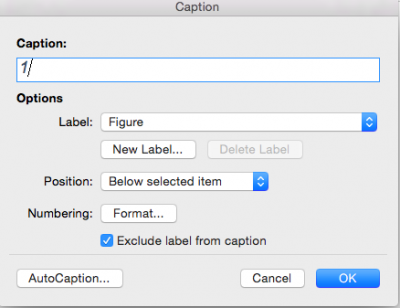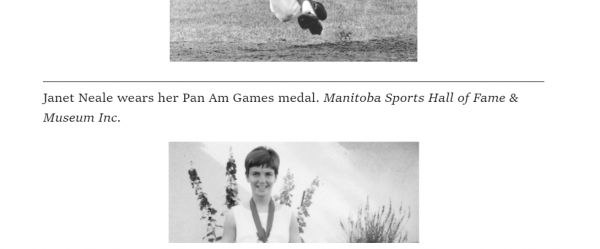Inserting Captions
If your book has images, these images will most likely have captions.
All captions will have to be reinserted to ensure proper formatting. It is important to use the original ebook to help identify captions text, as sometimes it is not straight-forward. See the video tutorial for more information.
To insert a caption:
- Copy the text for the caption
- Right click on the image
- Select
Insert Caption - Ensure the position is set to
below selected item - Remove the label (i.e. Figure, Equation, Photo) by selecting
Exclude Label from Caption. This will only remove the text part of the label. - Type or copy and paste the book's caption in the caption field
- Click
OK - Delete the number at the beginning on the caption.
Click here for a video on How to Insert Captions in Word.
Exclude Label from Caption the number will remain. This will have to be removed manually after insertion.
Odd Formatting Issues
Sometimes you will come across a book that has odd formatting. In these cases you still have to ensure the captions are reinserted appropriately. Below are two examples off odd formatting. If you come across any other examples please add them below.
Captions Linked to Another Section
Sometimes you may get a book that has formatted the captions as links to another section of the book.
An example of this would be Vimy: the Battle and the Legend.
Some of the images had the caption 'Credit #' that originally linked to a Credits Section in the eBook.
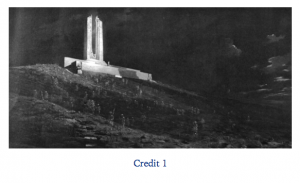

After the basic edits for the eText the captions appeared as follows:

In this case we used the credits found in the Credits Section at the back of the book and used that text as the caption in the Etext.
Once Completed the captions in the Etext appeared as follows:

We then deleted the Credits Section.
Long Captions that look like eText Paragraphs
When the captions are longer than the standard they can sometimes look like paragraphs in your edited etext. Use the eBook as a point of reference to ensure you select the correct text to insert in the caption.
An example of this would be On Food and Cooking
After the basic formatting was done for the Etext the captions looked like this:
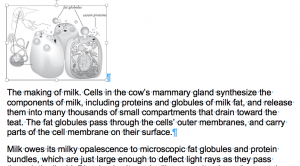
In the eBook version the caption appeared in Italic text.
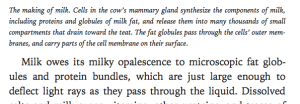
In this case you have to select the entire paragraph and insert it as you would any other caption. This example the caption was longer than the maximum word count for the Insert Caption option so it was also necessary to copy and paste the missing text after inserting and modifying the caption.
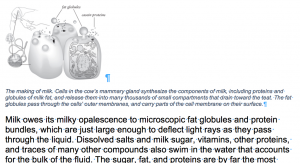
Q&A Archive
Q: Okay this is so crazy. I know I'm not supposed to edit the book. But is there any way to let the publisher know? I am working on Iconic Stories from 150 Years of Sport, and on page 214 while writing alt-text and reading the captions, I noticed that the captions were wrong for each image after the first. I went to the original book to see if I mixed them up somehow, and I didn't! The last caption for that set of photos should be the second caption, and all other captions should be for the photo below it (idk if that made sense). Is this just basically out of our hands? It just won't make sense, when the ereader reads the caption, it won't match up with the alt-text. It'll be pretty jarring for several images!
A: That is not good for anyone! As this is a special project for a publisher, we can directly contact them. I am in the process of getting in touch with the publisher to see how they wish us to proceed. I will keep you posted.